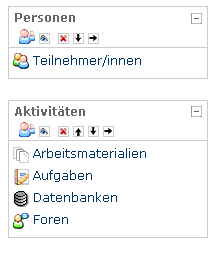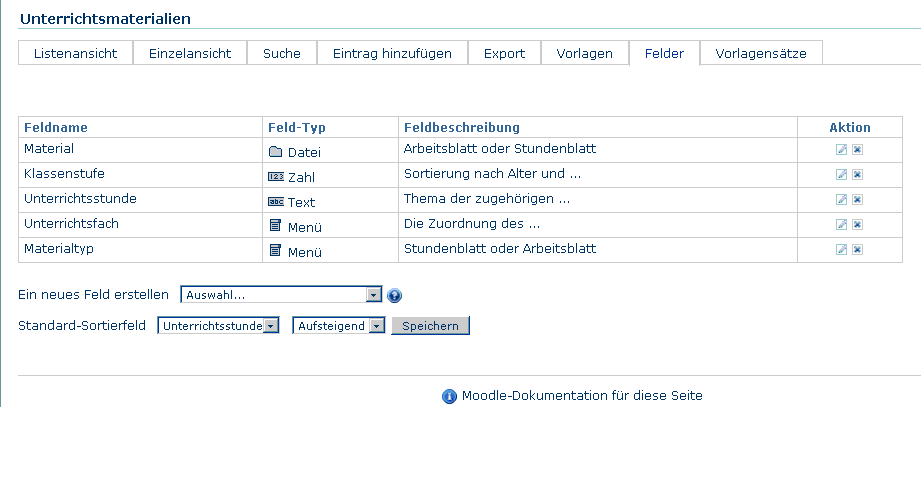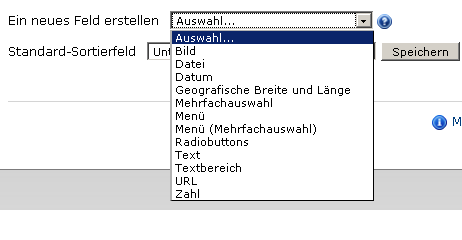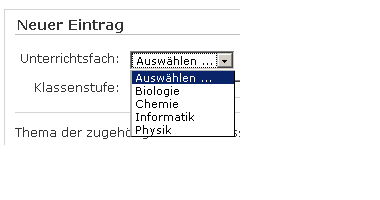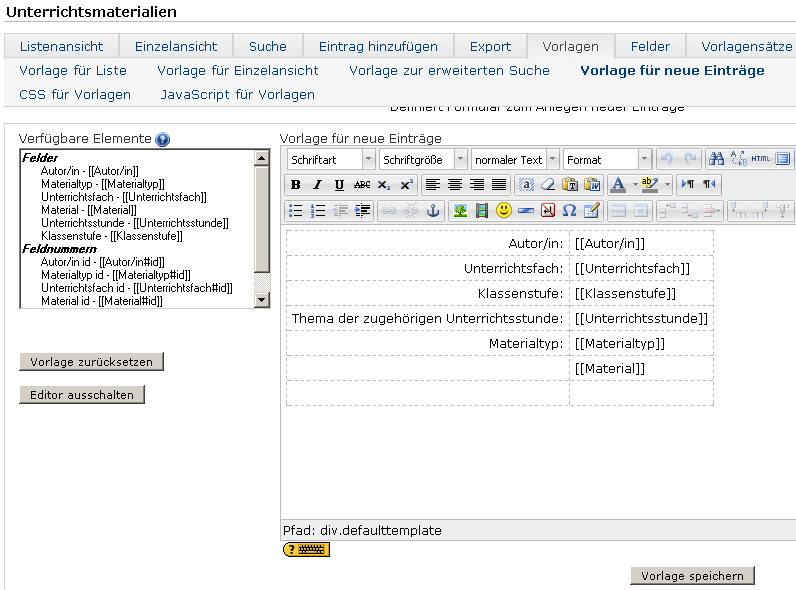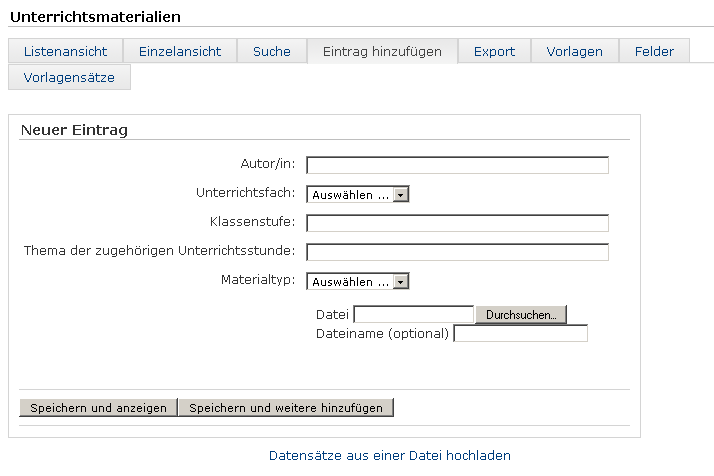Nachdem ich langsam mit moodle warm werde, habe ich heute erste Schritte mit der Datenbank-Funktion erfolgreich umsetzen können. Neben der Erstellung von Feldern verschiedenen Typs ermöglicht moodle die Anpassung der Sichten, wie beispielsweise der Eingabe-, Suchmaske und der Listendarstellung.
Im Folgenden ein paar Screenshots zum Einstieg:
Im Moodle-Administrationsbereich lässt sich als Aktivität eine Datenbank einrichten (diese ist nicht mit der zugrundeliegenden SQL Datenbank von der moodle Software zu verwechseln) Mehr Informationen zur Aktivität „Datenbank“ sind auf der moodle-Dokumentations-Seite: http://docs.moodle.org/de/mod/data/index
Ich habe für mein moodle-Projekt eine Datenbank für Unterrichtsmaterialien angelegt, die Felder verschiedenen Typs beinhaltet:
Zum Erstellen neuer Felder gibt es eine Vielzahl an Felder-Typen als Auswahl:
Ich habe ein Pulldown-Menü erstellt, über das die Zuordnung von Unterrichtsmaterial zu den Fächern ermöglicht werden soll:
Die Feldbeschreibung wird angezeigt, wenn die Maus über das Feld beim Einfügen eines neuen Eintrages bewegt wird, die Auswahl ist selbsterklärend. Das Ergebnis sieht dann folgendermaßen aus:
Die Anordnung der Felder und das Layout der Sichten lässt sich im Menü über „Vorlagen“ einrichten und gestalten:
Das fertige Ergebnis sieht als Eingabemaske dann folgendermaßen aus: