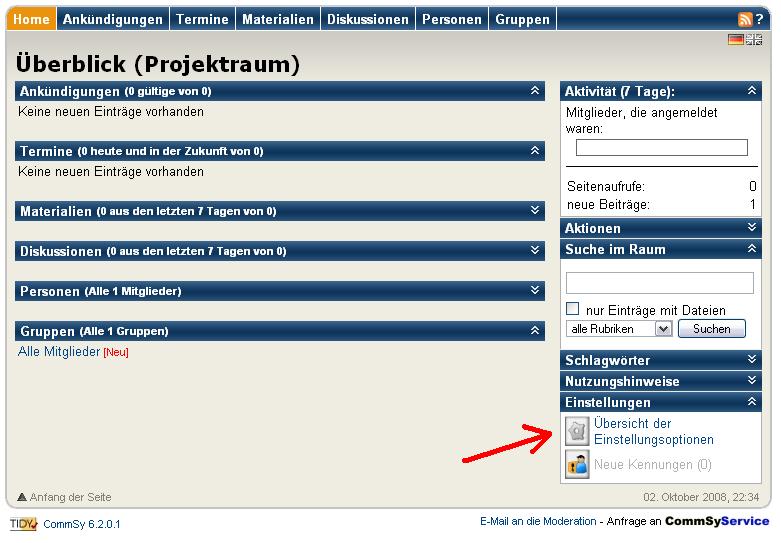Zur Zeit findet eine 3-tägige Ausbildung von einigen Studierenden zu e-TutorInnen statt, an der ich auch teilnehme. Diese Initiative aus der Fakultät für Erziehungswissenschaften, Psychologie und Bewegungswissenschaften hat zum Ziel, e-learning Elemente in der universitären Lehre zu stärken und sinnvoll zu integrieren. Im Folgenden schreibe ich meine Notizen zum Verlauf und einige subjektive Anmerkungen.
Der erste Tag hatte den Schwerpunkt eDIDAKTIK: „Was man machen kann“ – Szenarien und Didaktik des eLearning. Nach einer Kennenlernphase beschäftigten wir uns mit e-Szenarien und dem damit verbundenen heterogenen Sprachgebrauch. Es wurden neben Anderem die Metaphern „didaktische Bühne“ und „studentische Handlungsmomente“ thematisiert. Dieser Zugang zur Auseinandersetzung mit bereits gelaufenen und möglichen zukünftigen universitären Veranstaltungen war mir neu, erinnerte aber auch teilweise an Software-Modellierung. Übertragen hieße dies für mich, die Usability der modellierten Veranstaltung(en) im Auge zu behalten und möglichst die relevanten Rahmenbedingungen zu erfassen und einzubetten. Zur „didaktischen Bühne“ waren Begriffe wie Ort, Zeit, Rollenverteilung, Ziele, Methoden und Ausstattung zentral zur Beschreibung einer einzelnen Lernsequenz / Veranstaltung.
Bei der Analyse von Veranstaltungen nach didaktischen Maßstäben ist ein Grand der Qualitätsmessung die Betrachtung der studentischen Handlungsmomente. Gut finde ich hier den Blick auf die Studierenden in der Auseinandersetzung mit der Lehre, deren Lernprozess mit ihren Handlungen verbunden ist. Wenn nun eine Veranstaltung im wesentlichen daraus besteht, dass einem Vortrag zugehört wird, ist dies für sich gestellt meiner Erfahrung nach nicht annähernd so hilfreich wie ein gut abgestimmter, aufeinander aufbauender Einsatz von Methoden und Medien die sich an den Inhalten orientieren. Vielleicht ist dies auch eine Binsenweisheit, aber wird auch oft unterschätzt.
In der Konzipierung von Veranstaltungen mit einer Kombination von Präsenzzeiten und e-learning Einheiten haben wir in unserer Kleingruppe über einführende Veranstaltungen in der Erziehungswissenschaft gesprochen und wie diese alternativ aufgebaut sein könnten. Hier können Phasen, wie beispielsweise Gruppenarbeiten durch e-learning Methoden und Werkzeuge sinnvoll unterstützt werden. Zur Terminfindung eignet sich beispielsweise www.doodle.ch anstatt sich persönlich treffen zu müssen. Oder bei der dezentralen Arbeit an Projekten wie einem Referat lassen sich Stichpunkte sinnvoll online auf einem Wiki zusammentragen, so dass zeitlicher und örtlicher Zugriff flexibilisiert wird. Mit entsprechender, auch physischer Begleitung ließen sich wechselnde Präsenzzeiten wie auch Onlinetermine für eine solche Veranstaltung vorstellen, die in dieser Form den Vorteil mit sich brächte, bei (maximal) gleichem Zeitaufwand für Studierende Inhalte kooperativ in individueller Lernumgebung zu entwickeln.
Bei allen Möglichkeiten gibt es allerdings auch Fallstricke zu benennen, wie den Arbeitsaufwand, die Beteiligten zu ermächtigen, die Technik kennenzulernen und die notwendige Begleitung zur Absicherung von Lernprozessen, in denen webbasiert gearbeitet wird.
Der zweite Tag wurde mit eTOOLS: „Wie man es macht“ – Umgehen mit Lernplattformen, Web 2.0, Hardware betitelt. Hier habe ich kaum Notizen, aber da es heute hauptsächlich um Techniken und Technik ging, wurde auch wenig inhaltlich kontrovers diskutiert.
Wir haben im mms eine Einführung in die allgemeine Funktion und die verschiedenen Realisierungen der interaktiven Tafeln bekommen und uns selbst ausprobiert. Hier war interessant, dass es auch möglich ist, eine kostengünstige Variante aus wii-Elementen selbst zu basteln (siehe Podcast von Johnny Lee)
[youtube=http://www.youtube.com/watch?v=5s5EvhHy7eQ&eurl=http://www.youtube.com/]
- Schulungsbedarf bei Lehrenden -> mms bietet Schulungen an (Alex)
- Aufgabe der e-TutorInnen: Streuen, dass es Whiteboards gibt
- Whiteboard – Marker sind möglich zu nutzen
- Fokus und Stärke: Gruppenarbeit oder Präsentationen, Ergebnisse festhalten
- Donnerstags offene Werkstatt von 10 bis 18 Uhr im mms
- Möglichkeit der Unterstützung von mms: Auch eigene Workshop direkt zu Whiteboards sollen ausgebaut werden
- Commsy und Whiteboard Schnittstelle bietet sich an
- learning by doing ist beste Lernmethode
- e-learning Büro stellt technische Unterstützung
- Anwendung: Zusammentragen von Gruppenergebnissen
An der Universität Hamburg wird in der Fakultät für Erziehungswissenschaften häufig mit der Software Commsy gearbeitet, hier im Speziellen mit einem für die Universität aufgesetzten EduCommsy. Zum tiefergehenden Kennenlernen von Commsy haben wir heute mehrere kleine Aufgaben durchgespielt wie das Anlegen eines Raumes, die Nutzung von Vorlagen und Anpassung an verschiedene Bedürfnisse bei Veranstaltungen, wie das Zufügen von Chaträumen oder Wikis. Da wir im Weiteren auch das Erzeugen und Einbetten von Screenshots als Thema hatten, hier ein kleiner Screenshot zum Anpassen eines eigenen Commsy-Raumes 😉
Das Chatten und moderieren unter Commsy sowie Auseinandersetzen mit Möglichkeiten des Einsatzes war für mich neu und interessant. Um Commsy als Lernplattformen nicht als einzige Option stehen zu lassen, wurden auch noch weitere Konzepte dargestellt, die in der universitäre Lehre eine Rolle spielen (können). Wir haben die Funktionsweise von RSS besprochen und Feedreader-Empfehlungen (beide Kostenlos) bekommen:
- www.netnewswire.com (Mac)
- www.feedreader.com (Win)
Zum Thema Blogs wurde neben stundentischen Blogs aus unserem Seminar letztes Semester auch auf eine Plattform für Lehrende hingewiesen:
www.blogs.epb.uni-hamburg.de
Gegenübergestellt wurde dann das Konzept von Wiki-Software und zwei mögliche Realisierungen vorgestellt:
www.wetpaint.com
www.pbwiki.com
Zum Thema Podcasts hat uns Ralf Videopodcasts und Audiopodcasts vorgeführt, beispielsweise von tagesschau.de
Social bookmarking beinhaltet unter anderem die Verschlagwortung und Vernetzung von Lesezeichen.
Übliche Systeme sind: www.delicious.com sowie www.mister-wong.de
Zum Thema Internet und Datensicherung haben wir uns über www.archive.org unterhalten, wo eine Vielzahl von Seiten im Netz in verschiedenen zeitlichen Abständen hinterlegt sind.
Was ist Web2.0 ? War eine Fragestellung, über die wir in der Gruppe diskutierten. Klassische Beispiele von interaktiven Funtionen wurden benannt, die ein „Mitmachweb“ ermöglichen.
Am heutigen dritten Tag mit dem Thema eABK und Praxisvorbereitung: „Worauf zu achten ist“ wurden uns neben organisatorischen Hinweisen zu unseren e-Tutor Tätigkeiten weitere interessante Aspekte dargestellt, beispielsweise die Verwendung von Templates im Bereich ABK (Allgemeine Berufsqualifizierende Kompetenzen) in Commsy-Räumen, die neben der Einbettung von Medien auch interaktive (Selbst)Tests ermöglichen.
Soweit bis heute…